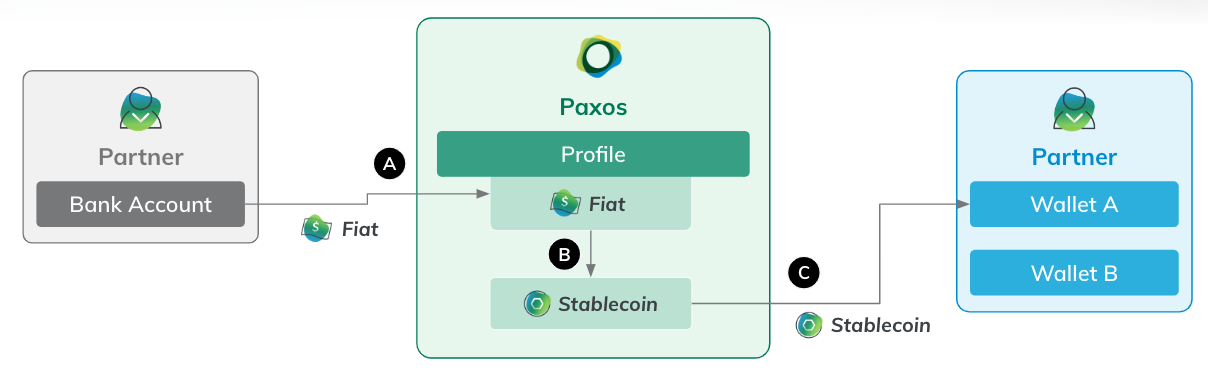{
"items": [
{
"id": "7c223577-832b-4235-a77e-ebf36dfe9860",
"customer_id": "8cbc1177-d982-4750-a435-3c7f36245452",
"profile_id": "0d3172c5-8840-4bae-bdd4-30688f0268fc",
"ref_id": "cw_usdg_eth_293a8f7c-bcb6-483f-919b-8661ae65f0e6",
"amount": "100",
"total": "126.96",
"fee": "26.96",
"asset": "USDG",
"balance_asset": "USD",
"direction": "DEBIT",
"type": "CRYPTO_WITHDRAWAL",
"status": "COMPLETED",
...
"destination_address": "0x9acb61E5fcE9B5BdA7B44635d86be19d2790D9a9",
"crypto_network": "ETHEREUM",
"crypto_tx_hash": "0x2a0bac30de037b62502540c18ac22b6d75312cd1508c1df3eb6e38f8b7503f1a",
"auto_conversion": {}
},{
"id": "e655c587-e057-4cf2-88d9-7e19ae13f2ee",
"customer_id": "8cbc1177-d982-4750-a435-3c7f36245452",
"profile_id": "0d3172c5-8840-4bae-bdd4-30688f0268fc",
"ref_id": "cw_pyusd_293a8f7c-bcb6-483f-919b-8661ae65f0e6",
"amount": "100",
"total": "100",
"fee": "0",
"asset": "PYUSD",
"balance_asset": "USD",
"direction": "DEBIT",
"type": "CRYPTO_WITHDRAWAL",
"status": "COMPLETED",
...
"destination_address": "BtXdwoYSWPprQT88ZCLuQcXuTz4dFHB1AJFYqr5uXoAd",
"crypto_network": "SOLANA",
"crypto_tx_hash": "3ShgmRdcuj2usV3tmLvb3BUrEvhAXNWbUseYgRt24Muyv1tiPkohn8ZQAAdS5KeYNLKR6PhmwUta6CW2ZCAuxHt5",
"crypto_tx_index": "0",
"auto_conversion": {}
},
],
"next_page_cursor": "CAESCwiP-OazBhDgzZYyGLSOkw0"
}