Get Started
Quickstart
Accept stablecoin pay-ins with real-time settlement. Issue on-chain refunds.
Payments Statuses
Learn more about payment statuses.
Payments FAQ
Get answers to common questions about payments.
- Accept PYUSD, USDC and USDP payments via on-chain transfers.
- Automatically convert the stablecoin to fiat, or opt to hold balances in stablecoin.
- Reconcile transactions on the Paxos Platform.
- Settle USD directly to your bank account.
- Issue refunds to the original Buyer via stablecoin on-chain transfers.
Pay-ins Workflow
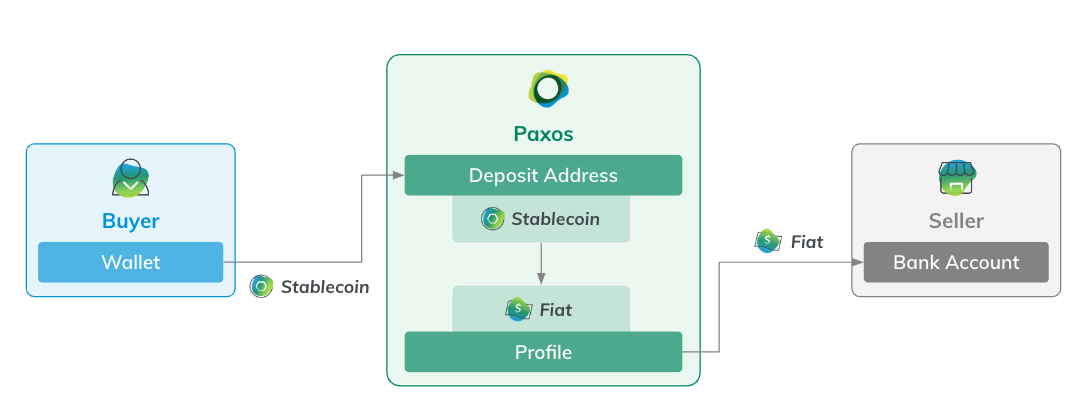
- Add a crypto deposit address for a designated Profile, using one of the supported blockchains.
- To use stablecoins for pay-ins, share the crypto deposit address with Buyers as a checkout option.
- Configure a pay-in monitoring and reconciliation request to confirm Pay-in transactions on the Paxos Platform.
- Withdraw USD to a bank account.
Refunds Workflow
Issuing a refund is similar to pay-ins, except the funding flow is reversed: USD is first moved onto the Paxos Platform and then the stablecoin refund is sent to the Buyer’s designated wallet. Most refund integrations follow a similar workflow for the Seller:- Send USD to a designated refund account.
- Initiate a crypto withdrawal to the Buyer’s designated wallet address, using one of the supported blockchains.
- Configure a refund monitoring and reconciliation request to confirm Pay-in transactions on the Paxos Platform.