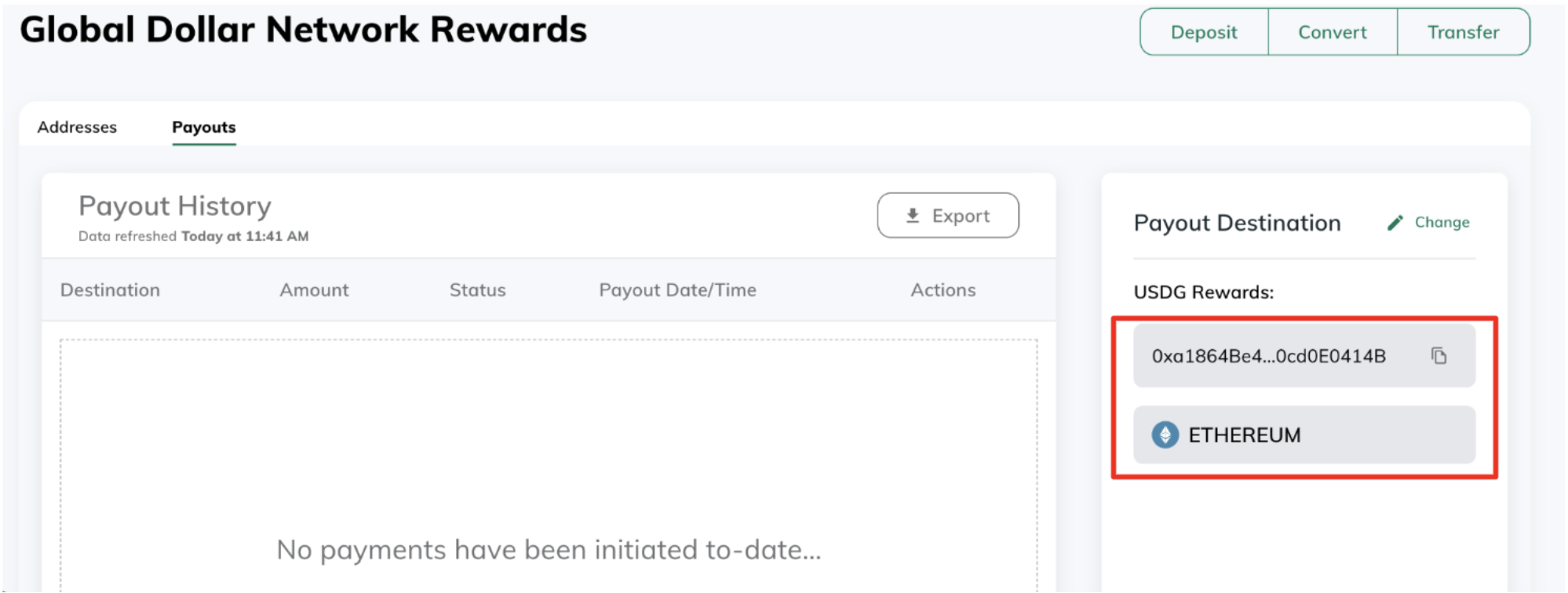What is a payout address?
Your payout address is the address where Paxos will send your monthly USDG rewards. You must select one existing withdrawal address to designate as a payout address. Ethereum and Solana networks are currently the only networks supported for payouts.You must set a payout address by month end in order to receive rewards. If you do not set a payout address before month end, your rewards will be deferred until the following month.
Set or update your payout address
Required permissions
- To set a payout address, you need a role with the update payout address permission (i.e. Treasurer) to perform this action.
- To view a payout address or statement, you only need a role with the view payout address permission and “view statement” permission (i.e. Entity Manager and Viewer roles).
- Go to the Rewards tab in the Paxos Dashboard
- In the Payout Address section, click the dropdown on the right
- Choose an existing withdrawal address, or click Add new address
- Click Submit
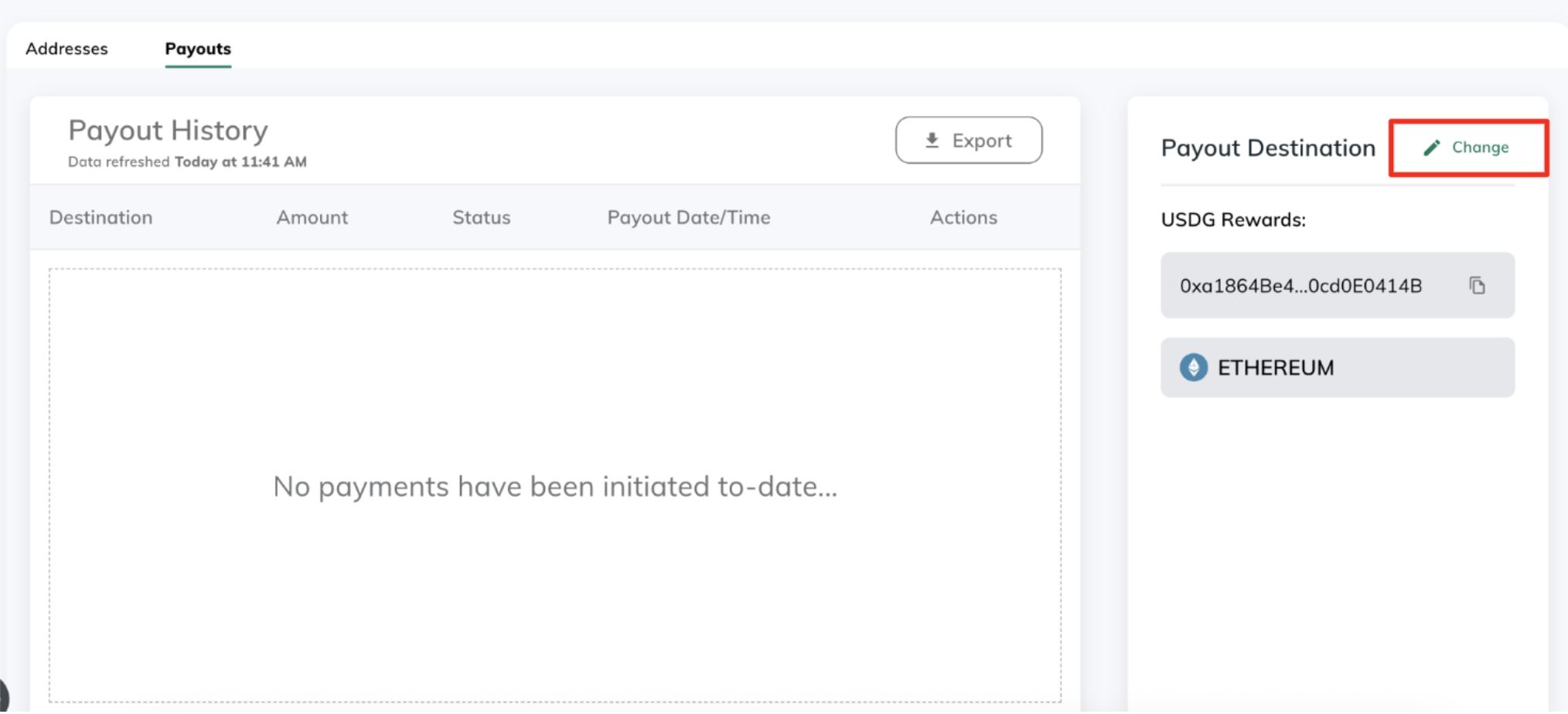
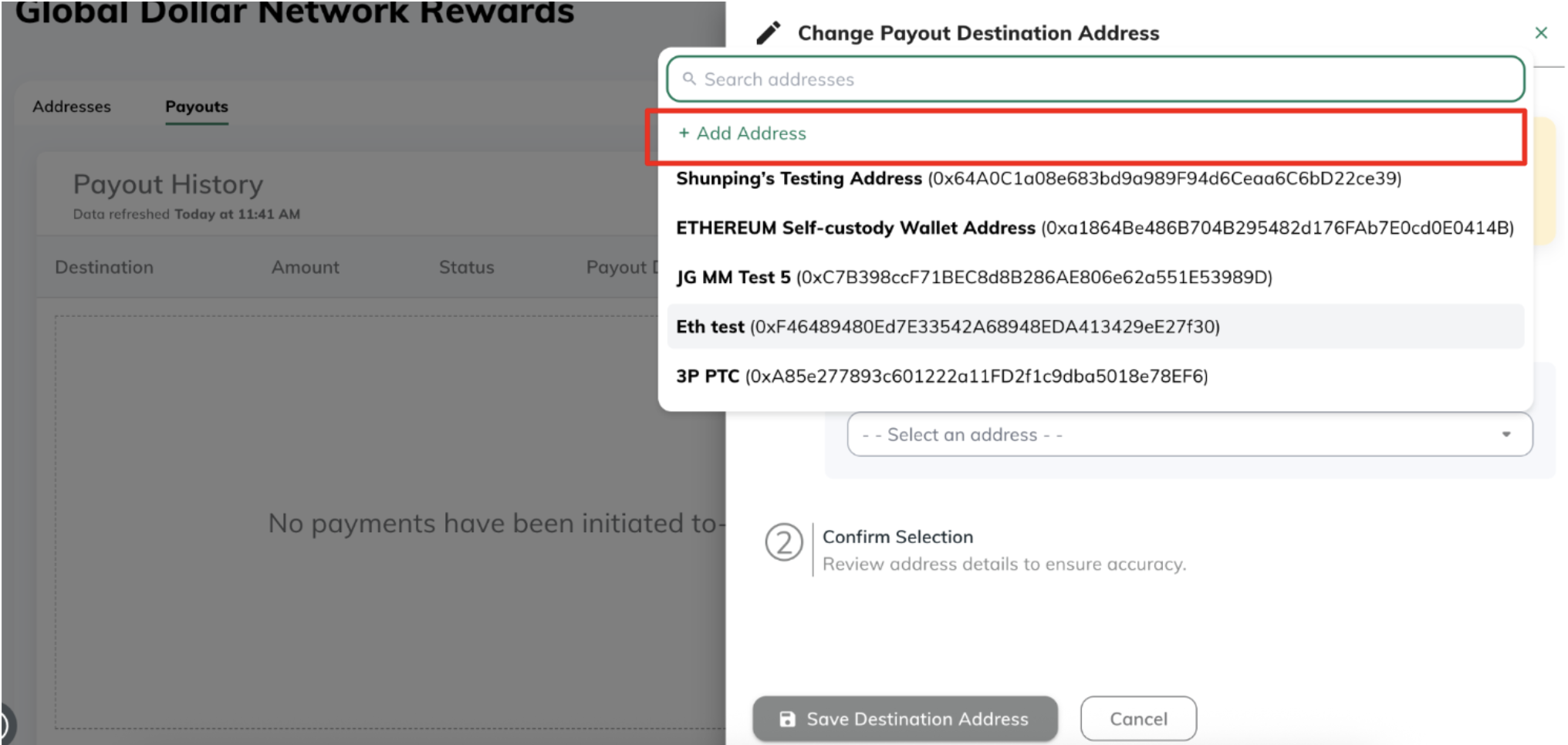
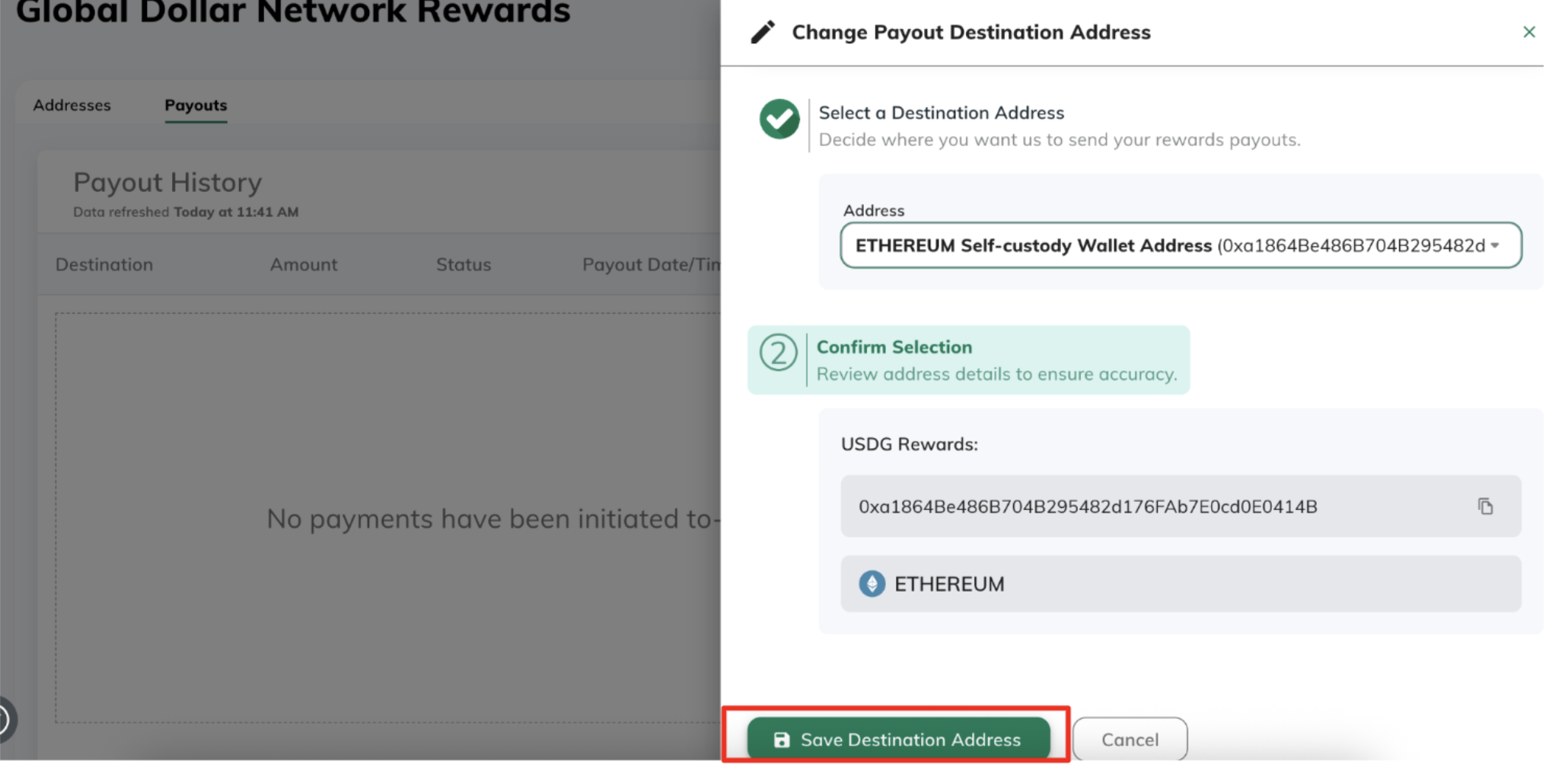
View your active payout address
See your configured address, network, and last update timestamp.