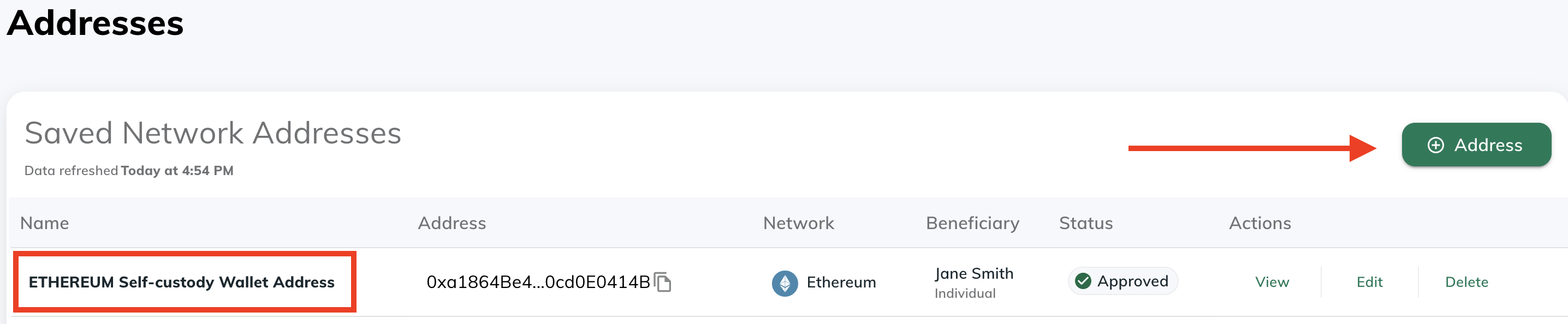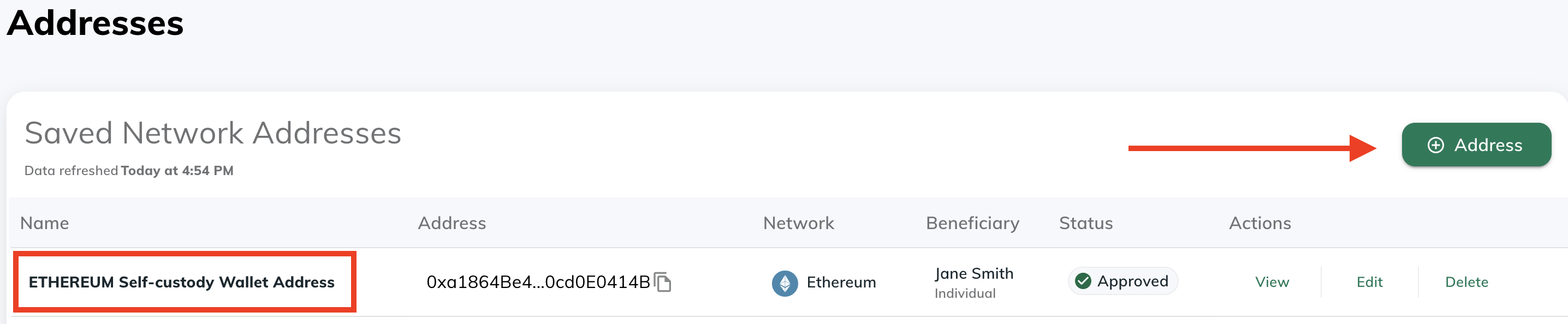 Use Addresses to review all the current destination wallet addresses that can be used to move digital assets off the Paxos platform.
For example, when transferring a stablecoin to an external wallet, the options are populated from the addresses shown and configured here.
Use Addresses to review all the current destination wallet addresses that can be used to move digital assets off the Paxos platform.
For example, when transferring a stablecoin to an external wallet, the options are populated from the addresses shown and configured here.
Required PermissionsYou need a role with the permission to perform this action.
- Use the copy function in the Address column to quickly add an address to the clipboard.
- Use the Actions menu to view a saved address and review existing information, including the beneficiary details.
Add Network Address
To add a new destination wallet address, go to Addresses and use ⊕︎ Address to get started.
Once added, the address is available as an option when sending a digital asset to an external wallet (i.e., a crypto withdrawal).
Required PermissionsYou need a role with the permission to perform this action.
- Provide a name and select the blockchain network.
- Retrieve the external wallet address and paste it in the Network Address field.
Off-platform TransfersNetwork Addresses are used to send crypto off the Paxos platform.
Ensure the address is correct before using it.
Assets sent to the wrong address may not be recoverable.
- Provide beneficiary details for the recipient. Learn more about beneficiary details requirements.
- Save the address.
Only the name and beneficiary details of an address can be modified by clicking Edit; modifying other fields can be done by deleting and re-adding with modified information.
Optionally, perform a test transfer to ensure you can send assets to the destination wallet address.
Delete Network Address
On the Addresses screen, use Delete in the Actions menu to permanently remove a saved network address.
Any future withdrawals to the address will fail unless you add the address again.
Required PermissionsYou need a role with the permission to perform this action.