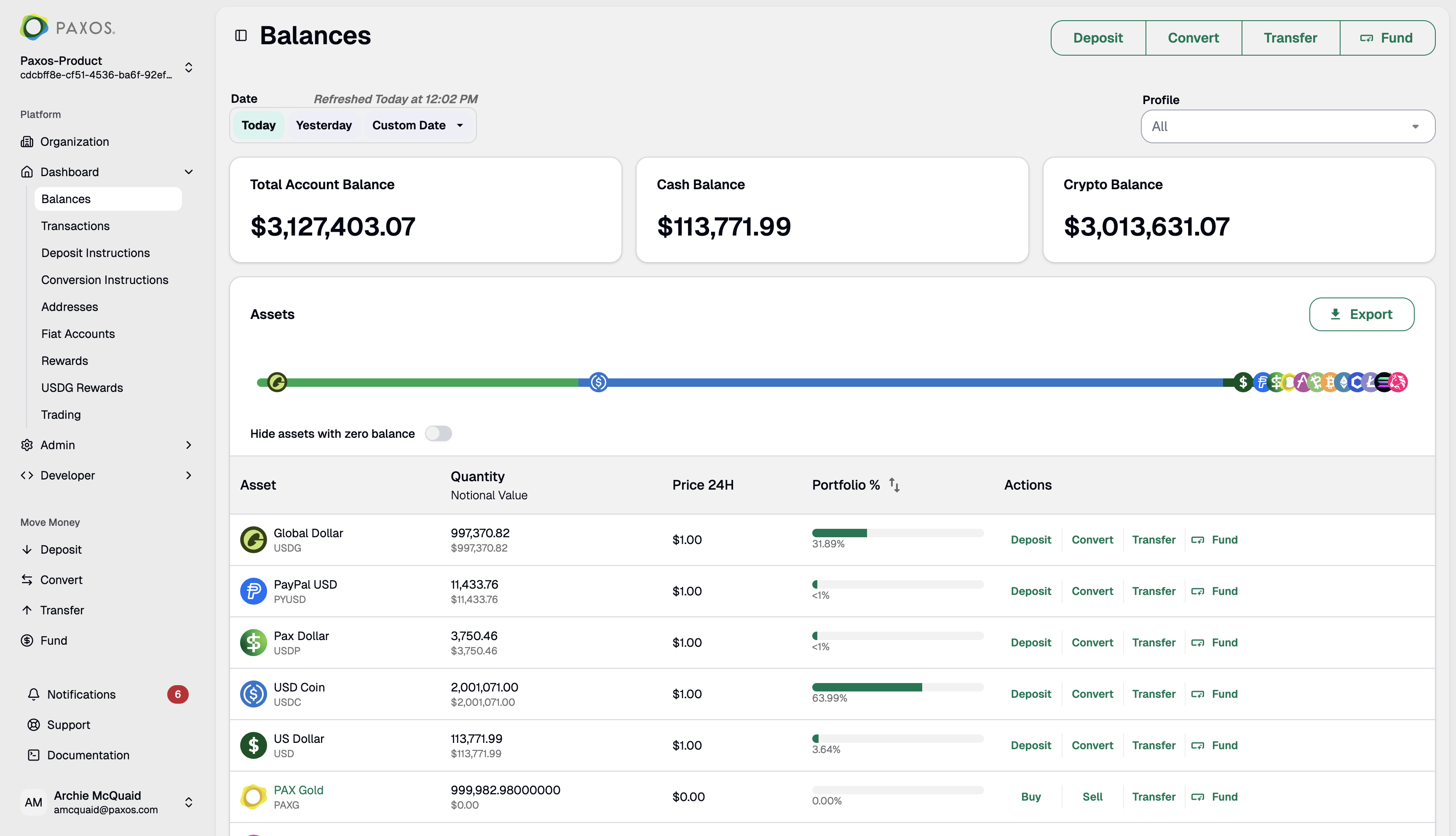
Multi-Entity Experience
Leverage multiple Profiles to organize balances and transactions.
Role-Based Access Control
Entity Managers can assign roles and manage permissions based on entity-specific responsibilities.
Mint
Convert USD to Paxos-issued stablecoins.
Redeem
Deposit stablecoin and convert to USD.
Manage Team
Manage user access within your Entity.
Configure API Credentials
Create and update an OAuth2 client.