Watch a demo
Who can do thisOnly users with the Treasurer role can redeem stablecoins. View all roles and permissions.
What You’ll Do
- Add a Fiat Account.
- Convert a stablecoin to USD and transfer the funds to a bank account.
Before you begin
Make sure you’ve deposited stablecoins via Dashboard > Deposit before starting a redemption.
Requirements
- A verified Paxos account
- A Treasurer role with the required permissions.
Supported Stablecoins and Networks
| Asset | Supported Network |
|---|---|
| USDG | Ethereum, Solana |
| PYUSD | Ethereum, Solana |
| USDP | Ethereum |
➊ Add Fiat Account
Before you can redeem stablecoins, you need to add a fiat account in the Paxos Dashboard.- Go to the Dashboard > Fiat Accounts
- Click + Fiat Account in the top-right corner.
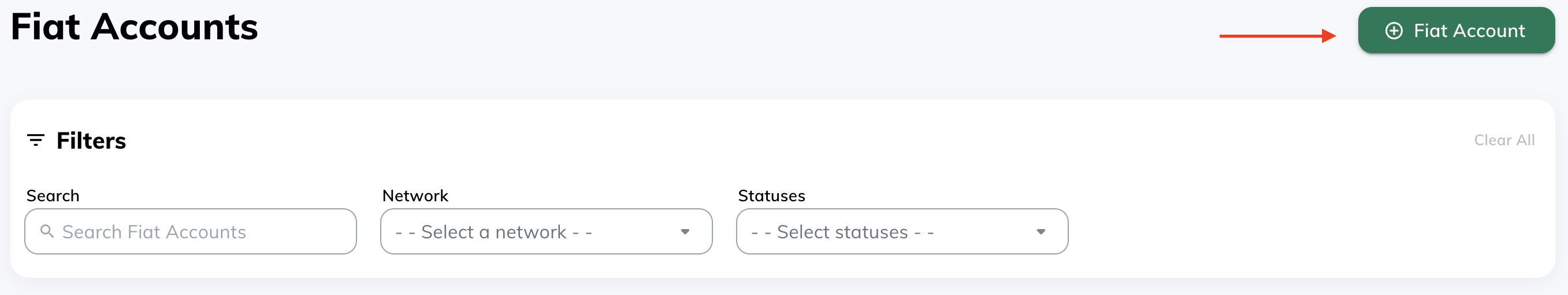
- Select a network.
- Enter account details.
- Fill in recipient details.
- Enter a mailing address.
- Click Save.
Use the Approvals functionality to require additional team members to review any new fiat accounts or instructions before they are saved. This avoids potential mistakes around incorrect information and adds an extra layer of security. Only approved fiat accounts can be used in the redemption process. Similarly redemption instructions aren’t active until approved.
➋ Redeem Asset
- Go to the Dashboard and click Convert in the top-right corner.
- Select the Asset to redeem.
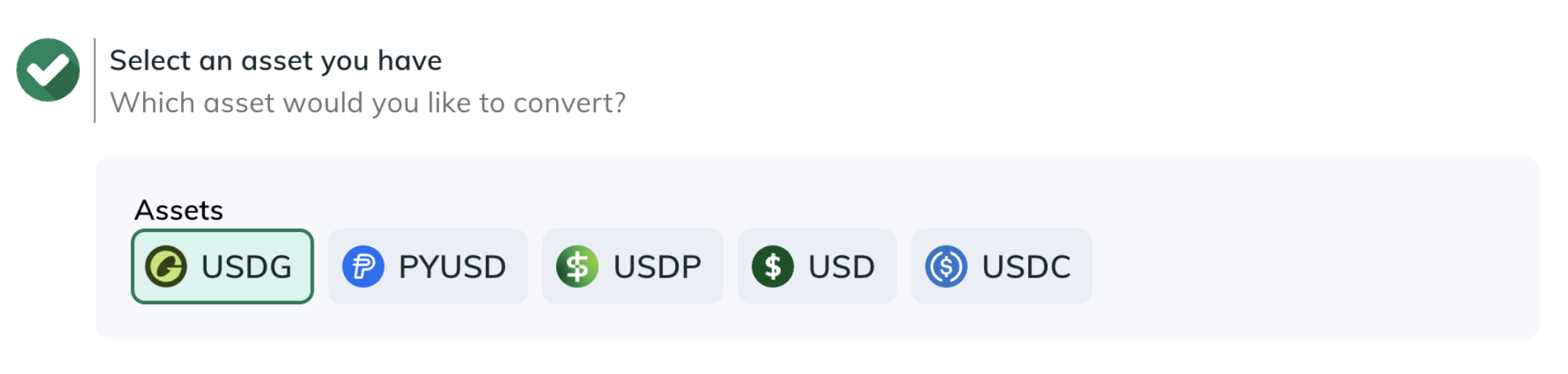
- Choose the Source where the asset is located (a Profile or External Account/Wallet).
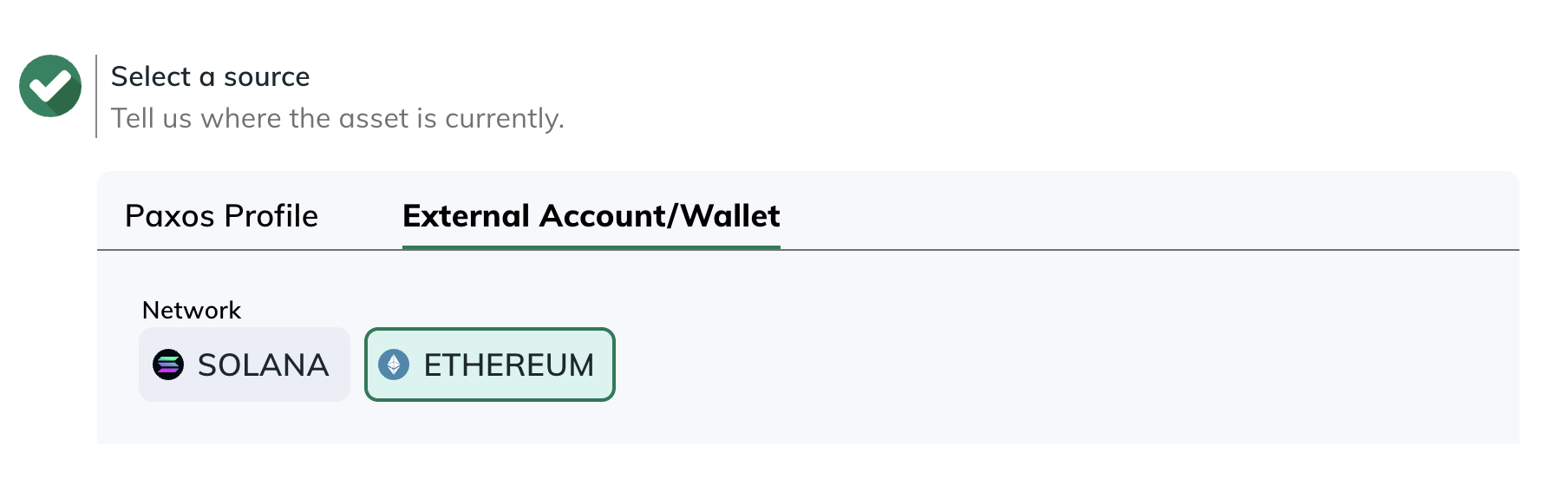
- Select the Asset to receive.
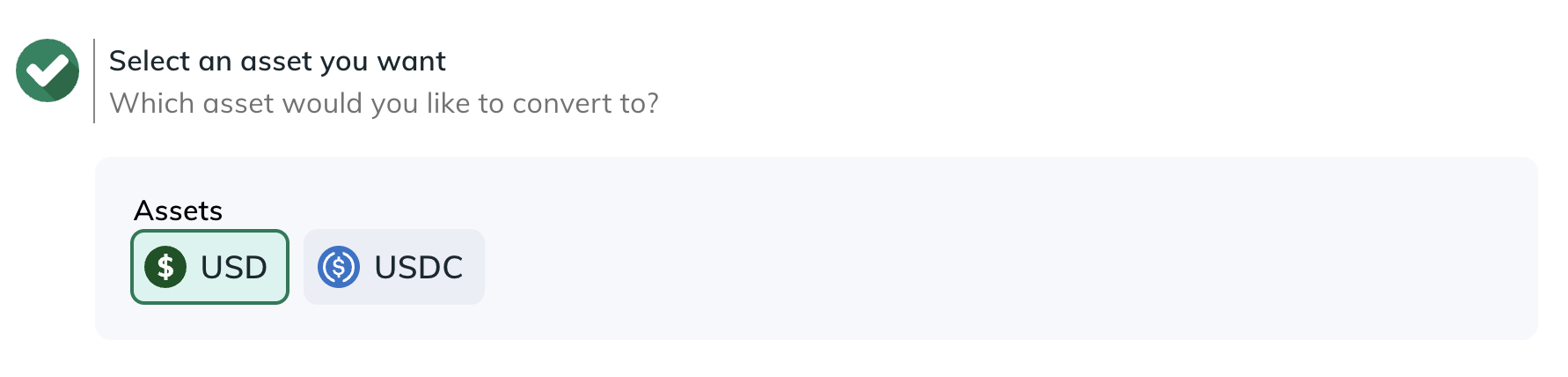
- Choose the Destination where the converted asset should go (a Profile or an External Account/Wallet).
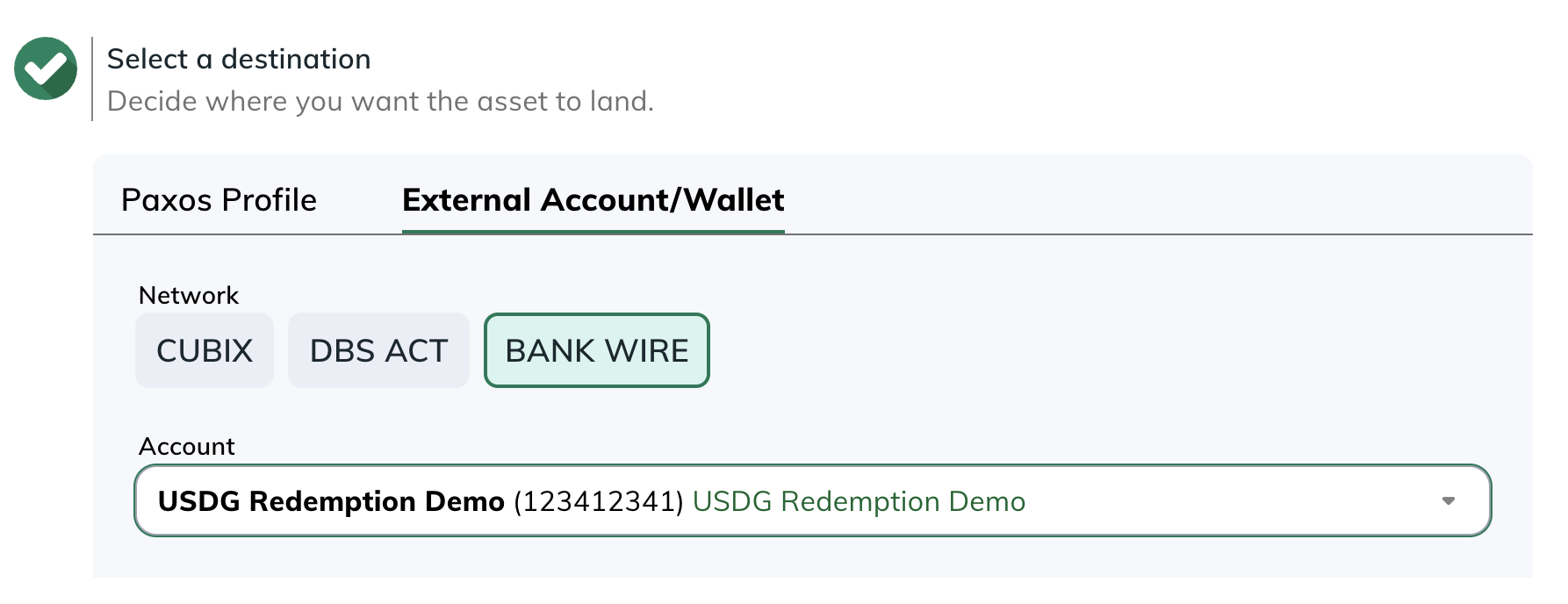
- Go to Transactions > Asset Movements or Transactions > Conversions to monitor activity.
Need help?Redemption options may vary based on your account or Entity configuration. Reach out to your Entity Manager or contact us for support.