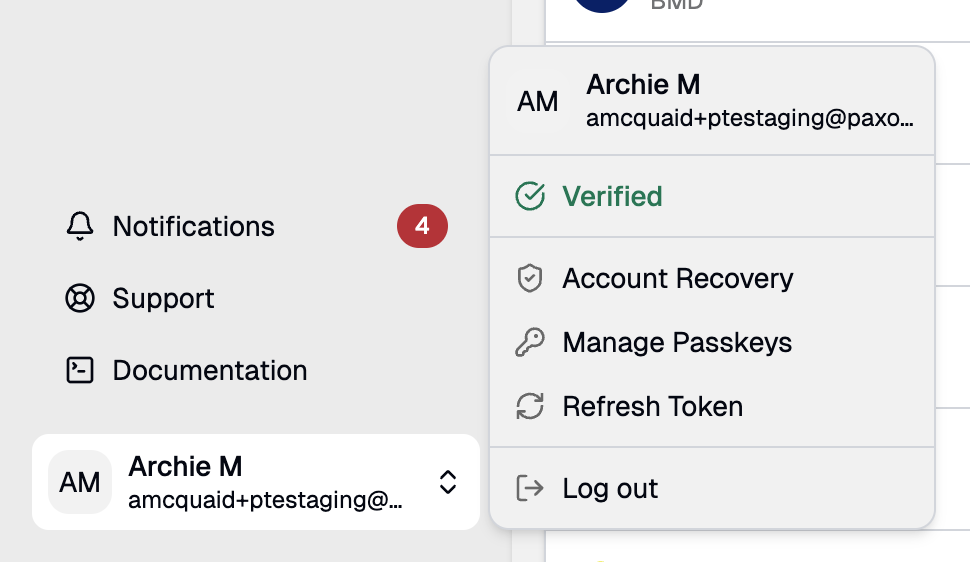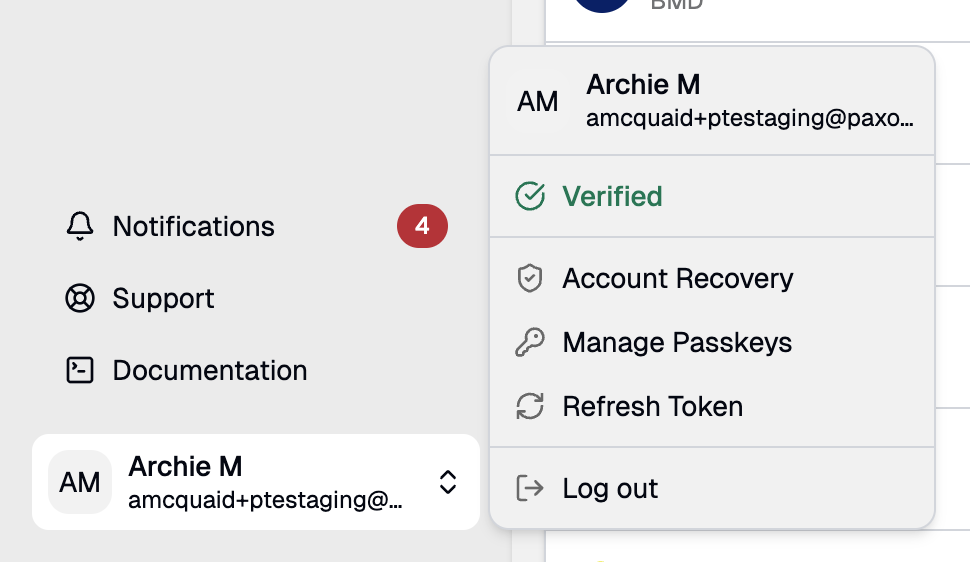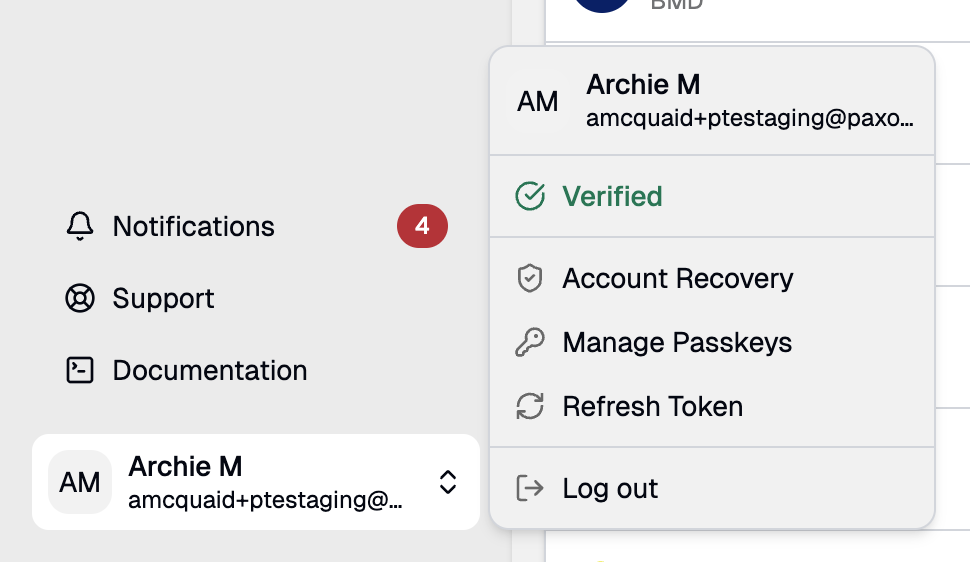 For passkey-based login, a security question serves as a fallback for account recovery if you lose access to your account or change devices.
Follow these steps to configure your security question:
For passkey-based login, a security question serves as a fallback for account recovery if you lose access to your account or change devices.
Follow these steps to configure your security question:
- Sign in to your account.
- Click the account menu in the bottom-left corner and select Manage Security Questions.
- Choose a question from the list.
- Enter an answer only you would know.
Avoid using any identifying information (i.e., your name, birthdate) or common answers (i.e., 123456).
- Write down your answer and store it in a secure place.
For security reasons, the answer cannot be retrieved later.