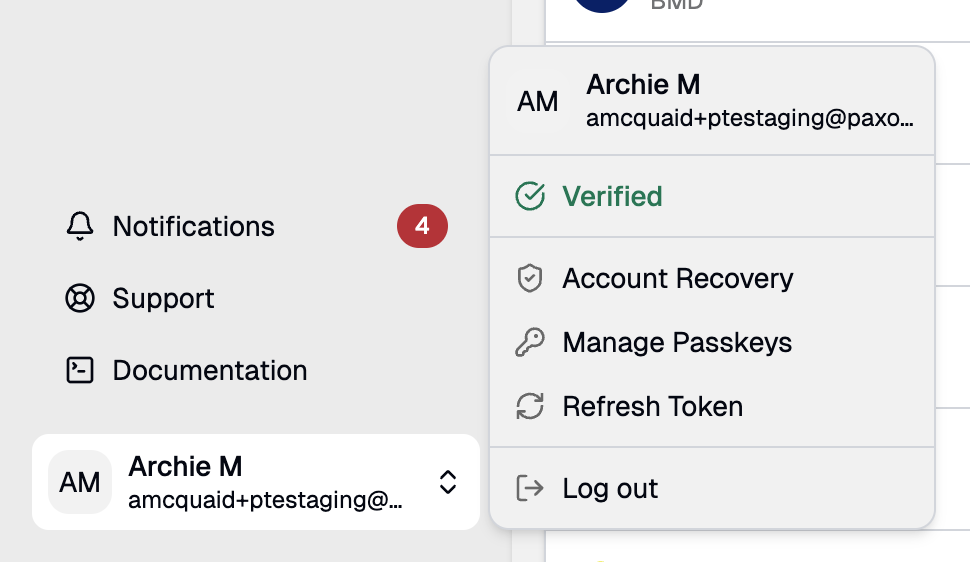
Recover Account (Passkey)
- Go to https://dashboard.paxos.com/, select Recover Account and follow the on-screen instructions. Keep the window open and do not navigate away from the screen.
- Retrieve the security code from your email to verify it is you.
- Answer your security question.
If you forgot your answer or never set up account recovery, contact Support for assistance.
- Create a new passkey.