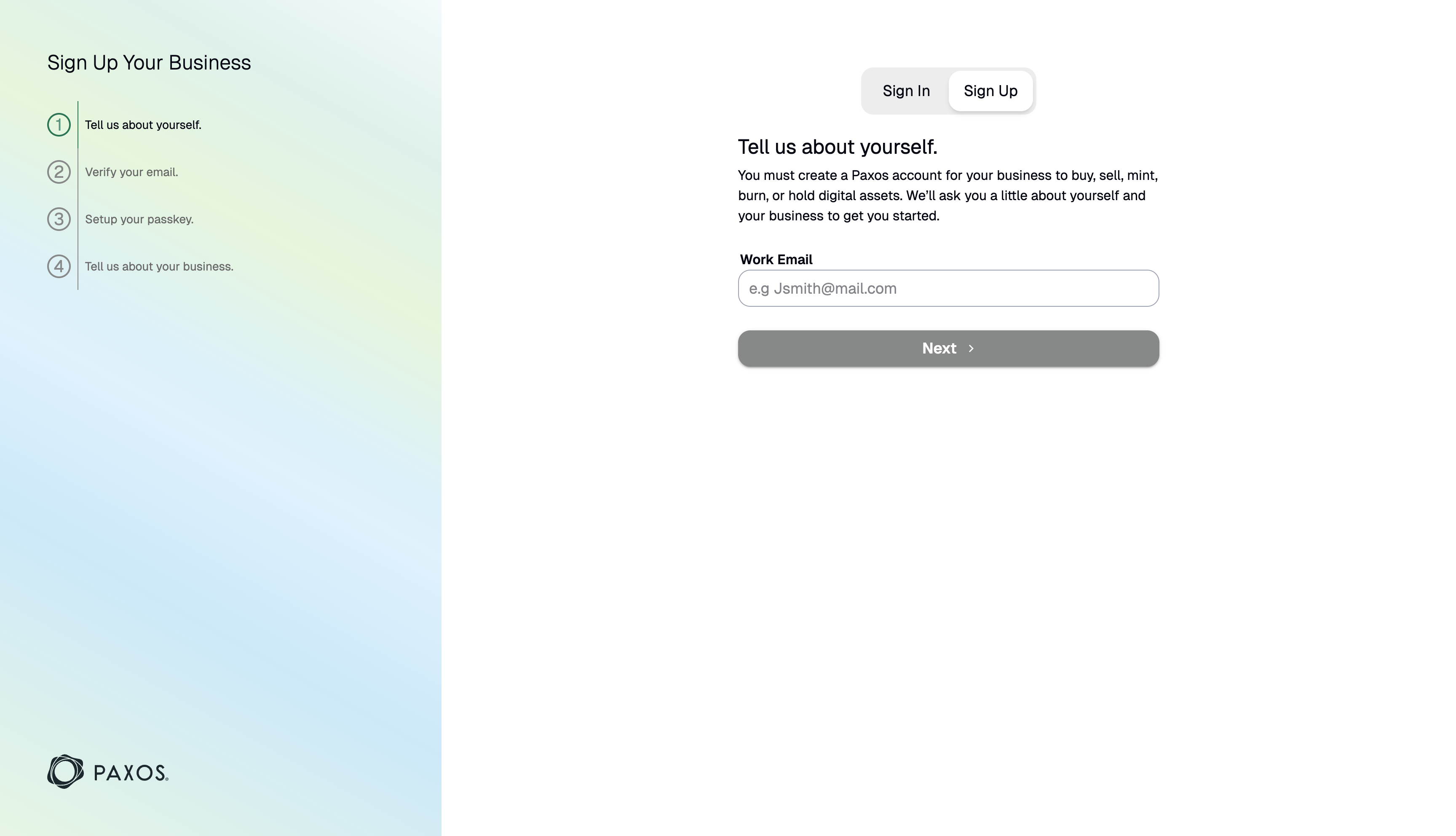
Enter your work email
This email will become the primary contact for your Organization and assign you as the Organization Admin.
Set up a passkey
Learn more about using passkeys on the Paxos platform, or try the passkey demo.
Tell us about your business
Provide basic business information and details about your use case.
The Country of Incorporation and the ‘What do you plan to use your account for?’ fields determine which assets & product flows you can access. Contact us here if you are not sure about what to pick.